Uploading Data Dictionary
You can update and upload a data dictionary at environment level in the XLSX format. To update data dictionary, you can either use an existing XLSX file or download a data dictionary file from a suitable environment. Ensure that the XLSX file follows the correct template. For more information on downloading a data dictionary in XLSX, refer to the Downloading Data Dictionary topic.
To upload data dictionaries at environment level, follow these steps:
- On the Explore tab, click an environment tile to see its details.
- Click Options.
The available options appear.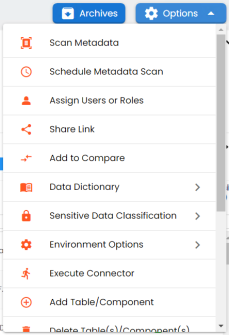
- Click Data Dictionary > Upload.
- Drag and drop the updated data dictionary file or use
 to upload the file.
to upload the file. - Enable Header Selection
Use this option to select headers for the XLSX file. Select the check box and click
 .
.The Upload Metadata page appears.
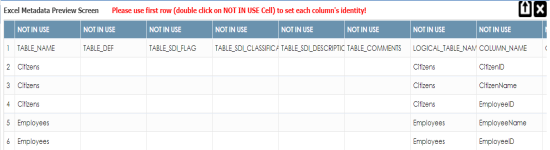
To select headers, double-click the NOT IN USE cell.
- Skip & Assume first row as header
You can use this option only when the Enable Header Selection check box is selected. Use this check box to use the first row as header.
Select the check box and click
 .
.The Upload Metadata page appears. The first row in the XLSX file appears as the header.
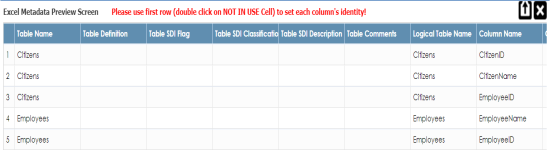
To select alternate headers, double-click the header cell.
- Click
 .
.
The Upload Metadata page appears.
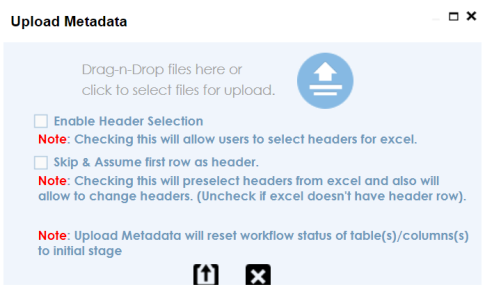
You can use the following options to select headers for the XLSX file:
The data dictionary is updated at the environment level.
|
Copyright © 2024 Quest Software Inc. |